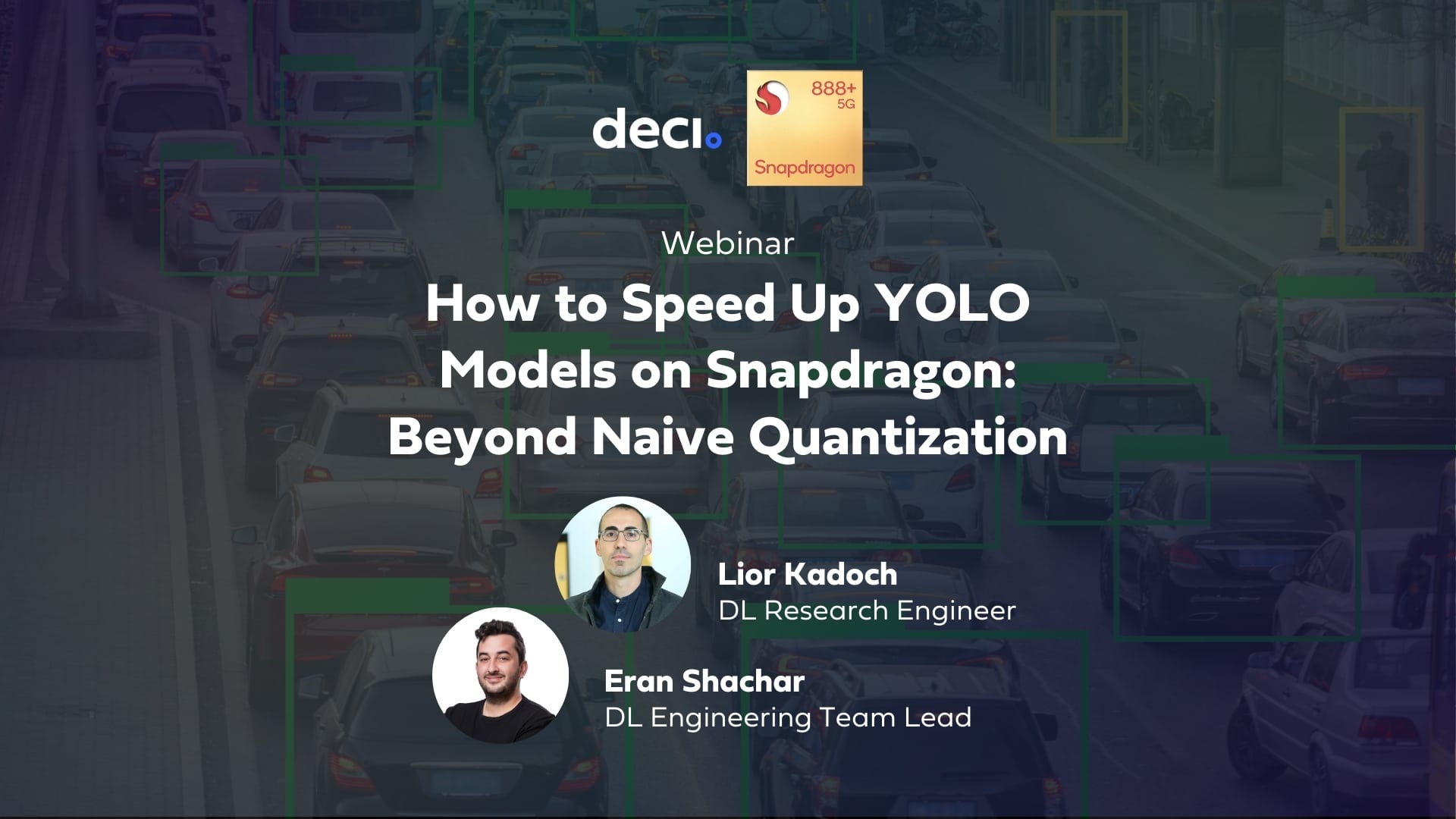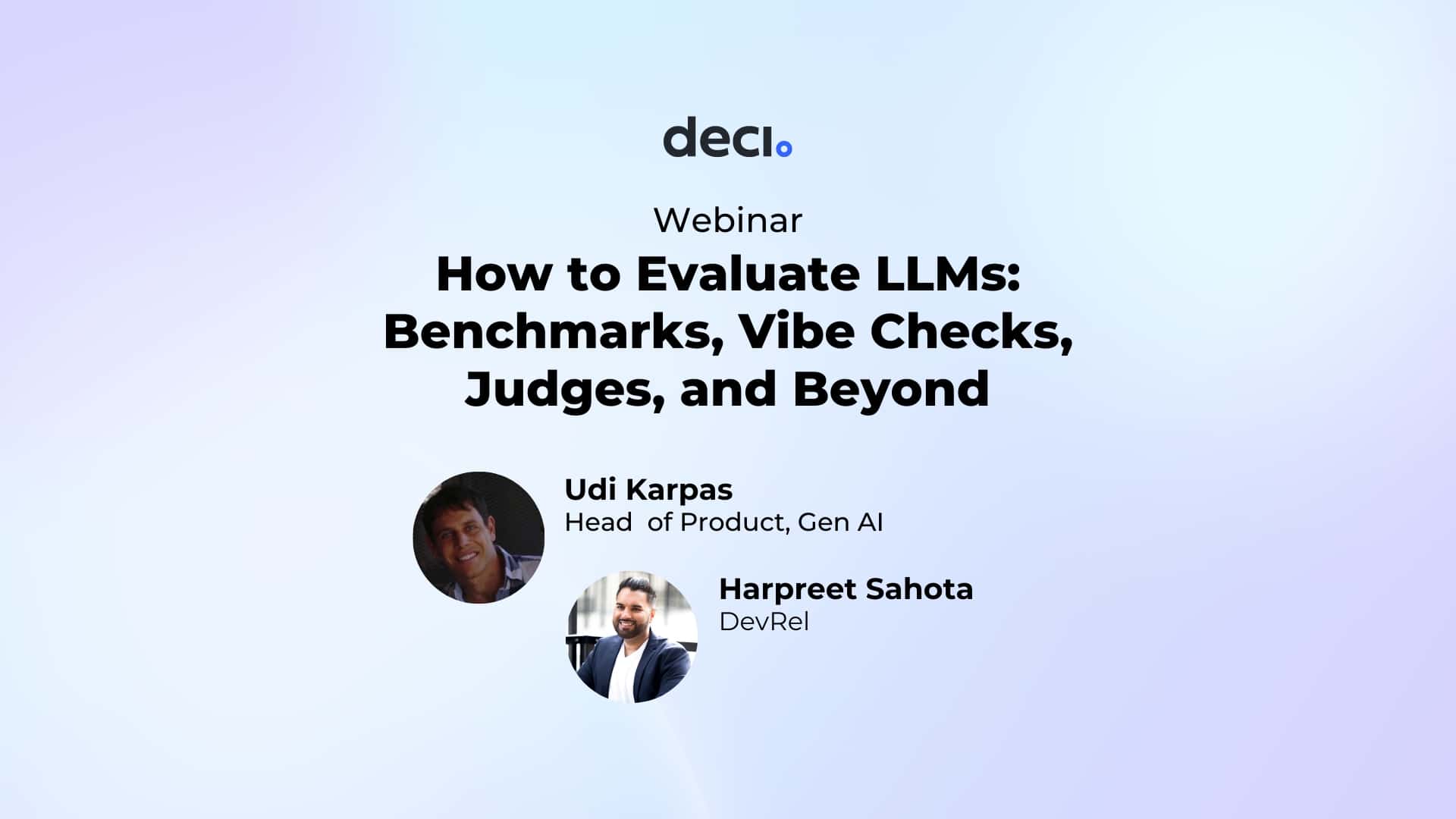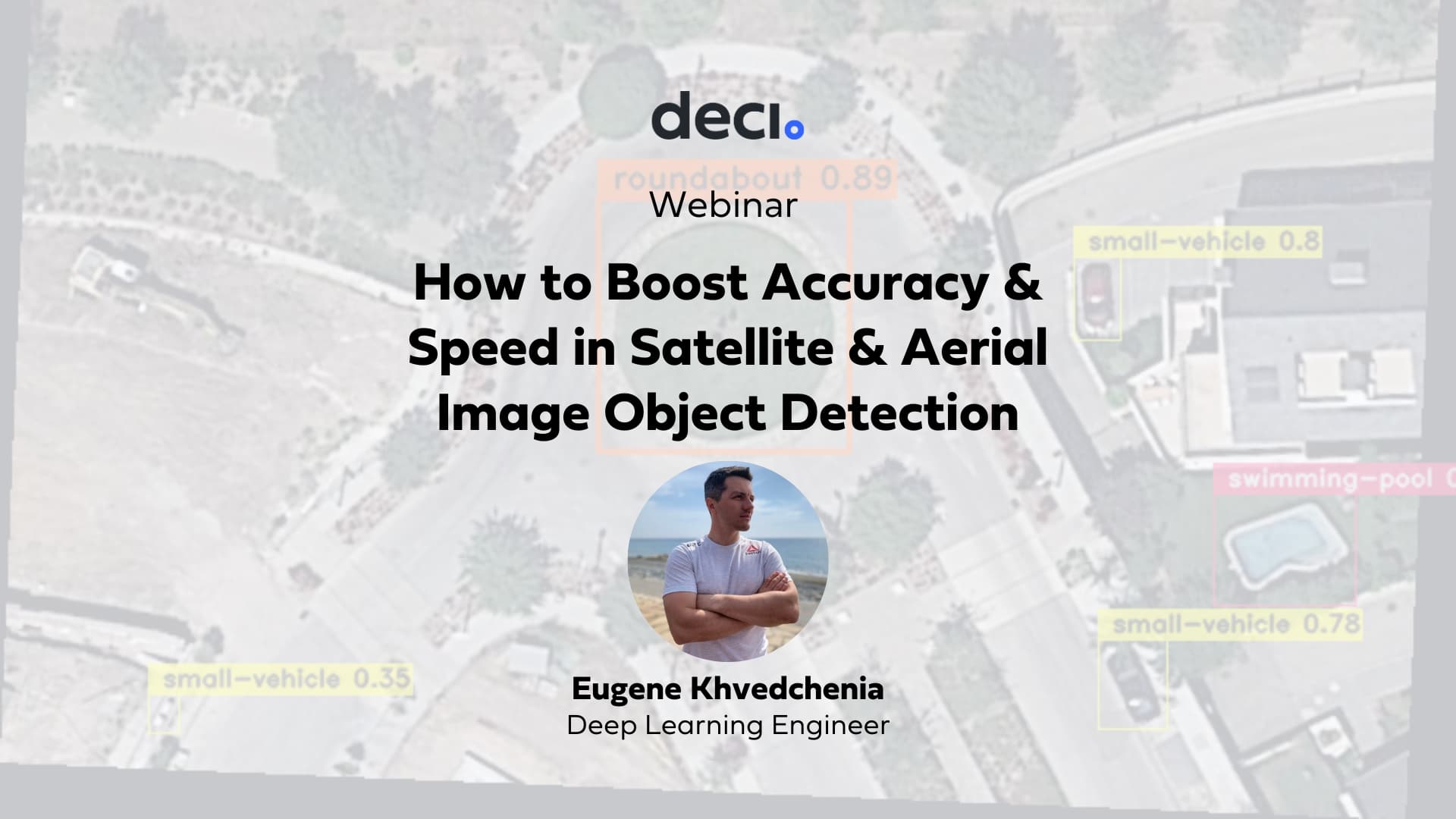In an era where AI is a driving force in the automotive industry, mastering the complexities of computer vision is crucial. This webinar explores the intricate challenges of computer vision in Advanced Driver Assistance Systems (ADAS), focusing on achieving the necessary balance of speed and accuracy on edge devices. Uncover how innovative techniques like Neural Architecture Search (NAS) are crucial in addressing these challenges and learn about the groundbreaking advances enhancing ADAS functionality, safety, and efficiency.
Join Eitan Ganeles from Deci, as he provides valuable insights and expertise, derived from Deci’s extensive experience in assisting automotive firms with the development, optimization, and deployment of deep learning models for their ADAS applications.
Key Takeaways:
- Navigating Challenges: Learn about achieving accuracy in diverse conditions, optimizing usage of computing resources, scaling across vehicle models, and meeting automotive standards.
- Performance-Resource Balance: Explore the equilibrium between top-notch visual accuracy and edge device computational constraints.
- NAS Innovations: Discover how Neural Architecture Search is creating efficient, hardware-tailored computer vision models for diverse automotive use. Don’t miss this opportunity to discover the latest solutions addressing challenges in ADAS development. Watch now!
If you want to learn more about optimizing your computer vision applications, book a demo here.